Tracking down the cause of a dropping connection can be difficult. They can be caused by line faults, a problem with your equipment or something external to your property.
Follow these steps to resolve a problem with an ADSL Broadband connection which is dropping repeatedly:
1) Check for Broadband service outages
2) Reboot your equipment
3) Check your WiFi connection is working correctly
4) Check for a fault on your telephone line
5) Check your filters are installed and optimise your Broadband setup
6) Check from the BT test socket
7) Switch off other electrical equipment to eliminate interference
8) Factory reset your router and set it up again
9) Test with a different router
TOP TIP:
Locating your
master telephone socket
The first step is to identify which telephone
socket in your property is the master one.
If you can find where the telephone line enters
your property from the street, it is normally the telephone socket physically
nearest that entry point.
Extension sockets have a solid faceplate. The more
modern master telephone sockets have a detachable section as shown in the
following photo:
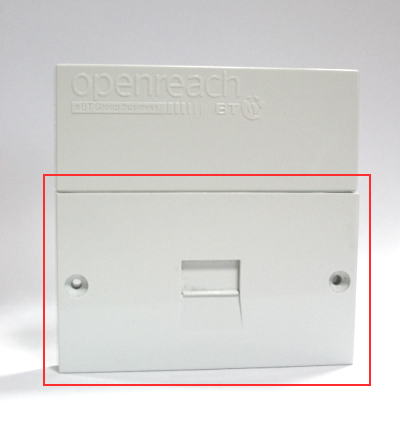
Exposing the
test socket
To expose the test socket, remove the screws on
either side of the detachable section of the faceplate and gently pull it
forwards away from the main socket, taking care not to disturb any wiring in
place on the back of the detachable section.
You will now be able to see the test socket as
shown in the following photo:
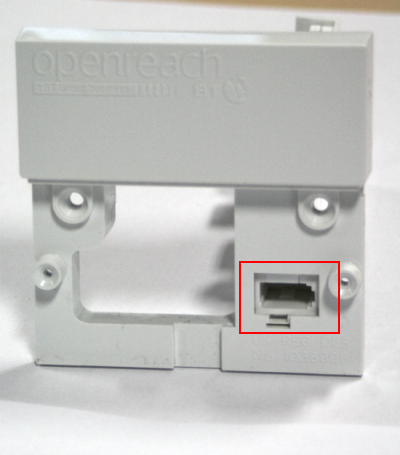
To make use of the test socket, connect your microfilter to the test socket and connect your broadband equipment to the microfilter as you normally would.
What to do next
If your broadband connection only works correctly in the test socket, the best course of action is to seek assistance from an IT Technician, telephone or alarm engineer. This would suggest the issue is internally within the property, for which the property owner is usually responsible for. We cannot guarantee that a BT engineer will resolve internal wiring problems and a visit might incur a service charge.
This document is for advisory purposes and Alien Technology takes no responsibility for the outcome for any action taken to an individuals network infrastructure or broadband service.

